
As a businessman, of course, you want to continue to develop your business, right? You have done various ways to achieve your goals. Unfortunately, you may be faced with various issues related to processing and identifying data, understanding market trends, and making important decisions. However, you don't have to worry anymore! Come on, get to know the following 4 Business Intelligence (BI) tools so that your business can grow rapidly!
{tocify} $title={Table of Contents}
Business intelligence is not an easy profession and must have special abilities to carry out all its tasks, but don't worry because there are many tools that can make your work lighter and of course concise and can manage your time in processing data.
If you are interested in a career as business intelligence, then one of the following tools must be mastered well. The reason is, the options below are some that are often used in companies and certainly have lots of useful features to support your data processing process.
1. Zoho Analytics
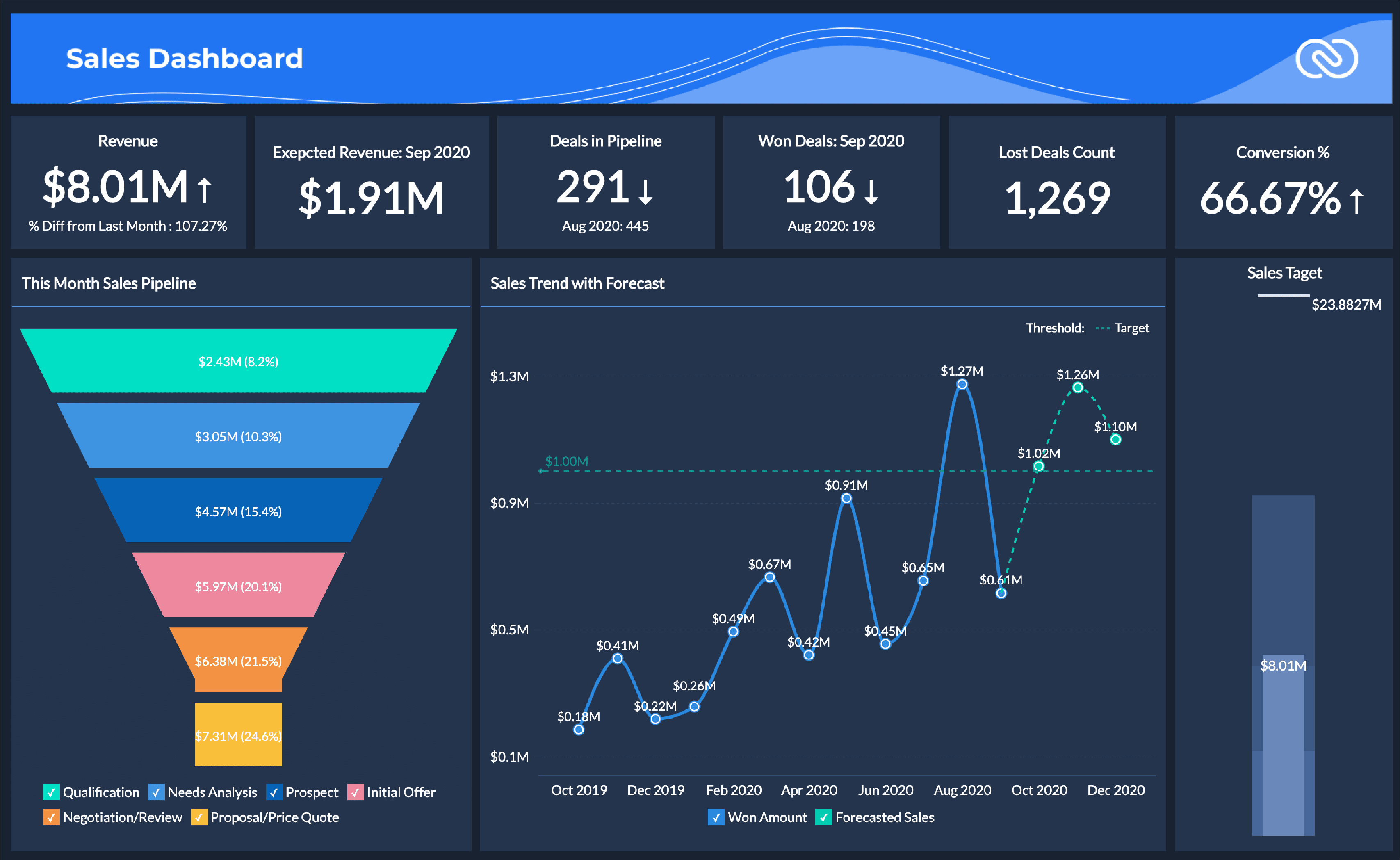
© zoho.com
The first tool you can choose is Zoho Analytics. Do you need BI tools with deep analysis and data processing capabilities? Zoho Analytics might be the perfect choice for you. This BI tool even has a very useful feature for you to process data, namely being able to synchronize data automatically and on a regular basis. So you don't have to do it manually.
Zoho Analytics has a very attractive and simple interface. However, what makes the difference is that this tool has API integration so you can use it simultaneously with other tools. This allows you to get maximum analysis results. So it is guaranteed that your data processing process will be resolved with this one tool.
2. Yellowfin BI

© yellowfinbi.com
The next tool that you can choose is Yellowfin BI. This tool/software has a very complete range of features to support you in developing your business. In fact, this tool does not require additional software like some other Business Intelligence (BI) so it is very easy to use. In addition to having complete features, this tool also has a very attractive and user-friendly appearance.
Here you can also filter data freely because this tool has an intuitive filtering feature through the available checkboxes. In addition, this tool is very flexible and has a high level of accessibility. You can open it through a software application available on a desktop (PC/laptop), smartphone, or web browser. Very cool isn't it.
3. SAS Business Intelligence
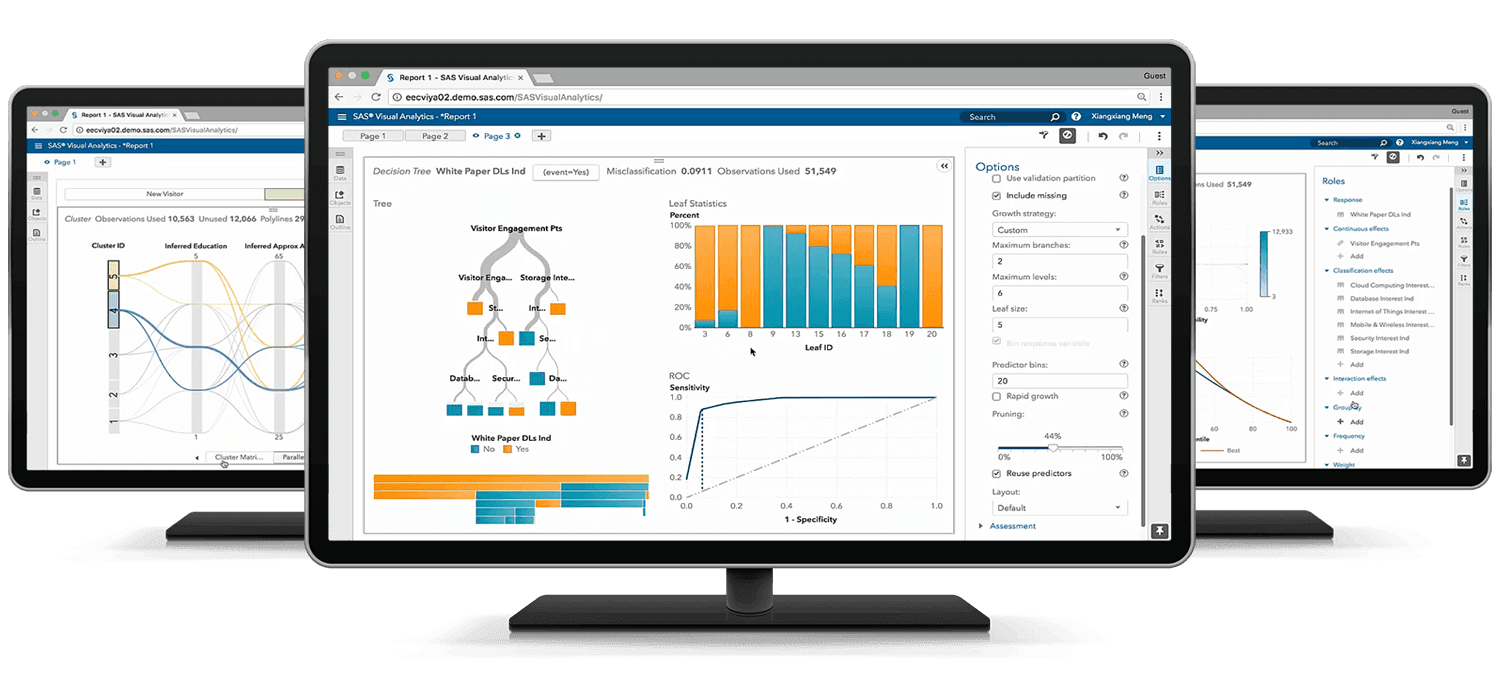
© sas.com
BI tools that have been around since the 1970s have excellent features that allow users to take full advantage of data so that they can help entrepreneurs determine the right business strategy. In fact, today SAS Business Intelligence has very advanced predictive analytics features. This feature is rarely found in other BI tools, so this one tool is always the first reference for business intelligence out there.
This tool has a simple and attractive appearance. It has many features available and most importantly this one tool is suitable for those of you who want to process data quickly and concisely.
4. SAP Business Objects

© sap.com
In fourth place there is a tool called SAP Business Objects. SAP Business Objects is one of the cool BI tools that will really help you in analyzing various data for your business! SAP Business Objects is a Business Intelligence tool that offers interactive and comprehensive analysis, reporting, and visualization of data for its users.
SAP Business Objects has various features that focus on Customer Experience (CX), Digital Supply Chain, Customer Relationship Management (CRM), and Enterprise Resource Planning (ERP). In addition, this tool provides features that allow users to completely tweak the application. In fact, users can change the appearance of these tools themselves. As one of the BI tools that comes with a complete package and can work on various devices, Business Objects as the developer of this tool sells its products at quite expensive prices. So, prepare yourself to spend more if you are interested in this BI tool.
5. Microsoft Power BI

© microsoft.com
Microsoft Power BI is a powerful and very popular data visualization software. Microsoft Power BI is a cloud-based software that is available in two versions, namely Power BI Desktop and Power BI Mobile. Microsoft Power BI is renowned for its easy-to-use functions for data preparation and data visualization. Power BI has many features such as access to local and cloud data sources, has various types of graphs for data visualization, can be used for complex data, flexible, publish data reports and dashboards to websites, and can present informative reports using Power BI Desktop. Microsoft Power BI offers connectivity to various data sources such as Oracle, IBM, SQL Server, Salesforce, Google analytics, Azure DevOps, Excel, text files, JSON, Zendesk, Mailchimp, and so on.
According to Microsoft, the use of Power BI can vary depending on your role in a company or team. This tool can be used to create reports or monitor sales progress. Apart from these two things, of course, there are still many useful ways to use it.
6. QlikView

© qlik.com
QlikView is a great tool for data visualization as well as creating dashboards. How to operate this tool simply by drag-and-drop, so it is very easy for anyone. You can use a variety of data sources for this tool, as well as file types. QlikView is able to use natural language processing, so that data search is easier and more accurate.
QlikView provides in-memory storage features that make data collection, integration and processing extremely fast. Data reports are created using visualization software and linked automatically by QlikView software. In short, QlikView is a tool for creating dynamic applications used for data analysis. QlikView has several different data visualization features. One of the functions of QlikView is the search for patterns and trends in data sets. QlikView helps users to understand and see patterns by providing visual aids such as graphs, tables, maps, and so on.
7. Dundas BI

© dundas.com
Like other business intelligence tools, Dundas BI can also be used to create company data reports, create dashboards, scorecards, and much more. Dundas BI is a tool that is quite unique because it can be accessed via a web browser. From this tool, you can access multiple data sources and directly integrate them in one tool. Its data analytics feature is considered superior and able to predict well for business planning.
Those are 7 Business Intelligence (BI) tools that can help you develop your own business! Now you don't have to worry about various business problems related to processing and identifying data, understanding market trends, and making important decisions! So, how is it? Have you decided which BI tool is right for you?

Post a Comment